

小型三维扫描仪提供精确网格,成就大创意
紧凑,移动,多功能
GOM Scan 1 开辟无限新可能。 GOM 条纹投影技术和蓝光技术等行业标准为提供细节精确的三维网格奠定基础。 同时,内置的 zEISS INSPECT 软件帮助您将网格应用到任何您想要的项目:3D打印、逆向工程或是零件检测。 快试试,用小机身,扫出大创意。

一个强大的三维扫描仪
GOM Scan 1 具有外型紧凑、坚固耐用的特点,集成多项先进测量技术。 从 蓝光技术到立体摄像原理,这个测头专为提供高精度三维数据而设计。

小巧,可移动,超级易用
轻量化的解决方案支持您直观地捕捉三维数据。 GOM Scan 1易于使用,擅长中小型零部件的简单快速测量,即使在狭小空间里也能开展作业。

快速,精确
GOM Scan 1 结合预安装的 ZEISS INSPECT 软件,将网格处理提升到了新高度。 您可以依靠高质量数据,生成精确的网格,简单快速地获得您的三维数据。
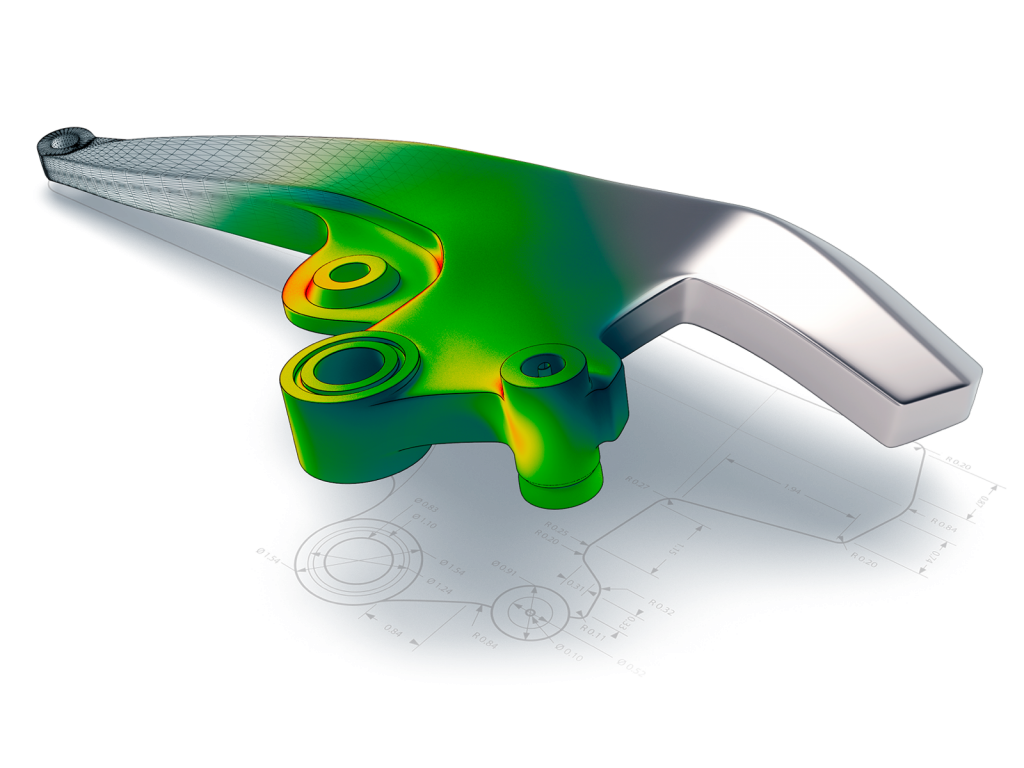
一个引导您的软件
GOM Scan 1 搭配 ZEISS INSPECT 软件操作。 ZEISS INSPECT 是三维计量领域的公认标准。 强大的网格编辑功能使其成为适用于3D打印和逆向工程的理想工具。另外,您可以轻松处理检测过程中的简单和复杂的任务。 它是一个旨在简化和支持您的工作流程的软件。
功能

一个自我监控的系统,解决您的实际问题
基于立体摄像原理,测头可识别操作过程中的环境光变化并根据这些变化进行补偿。 搭配测头的软件持续监控测头状态,以确保测量数据质量。
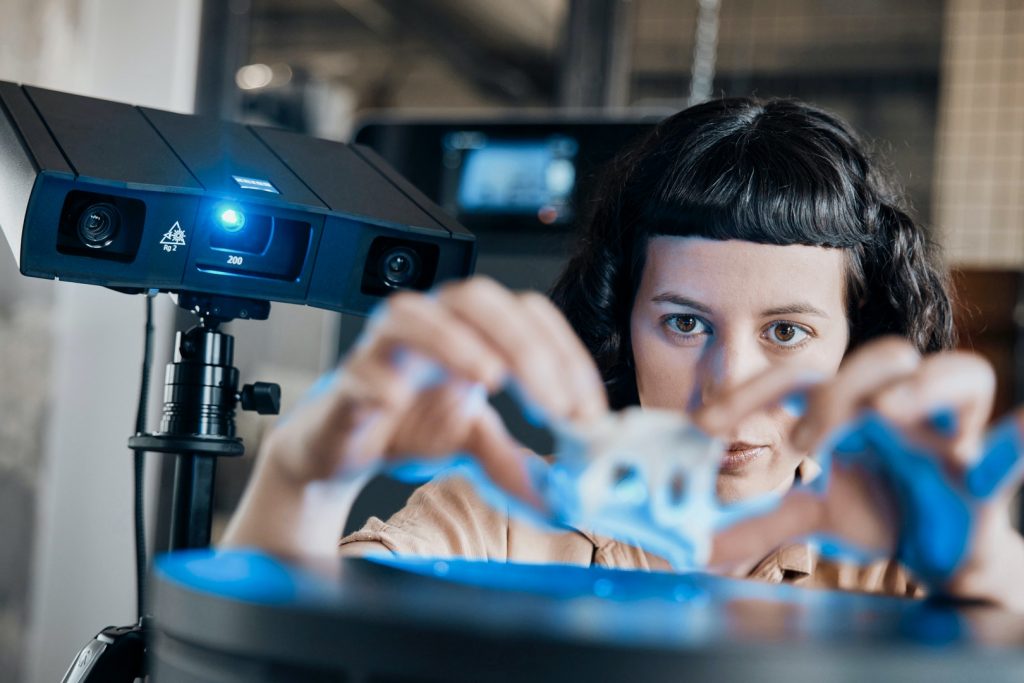
在任何光照条件下都能实现高精度:
GOM蓝光技术
全新 GOM Scan 1 的投影单元基于蓝光技术。 测头采用细条纹蓝光,因此可在图像采集过程中有效过滤环境光干扰。 强大的光源确保测量用时短。

用智能网格编辑开展三维打印
GOM Inspect 软件支持您光顺、稀化和精细化处理多边化网格、补孔或提取曲率线,从而获得极为精确的网格数据,并将其保存为多种常见格式。 软件最棒的地方在于智能多边化处理。 它可以在创建极致细节的网格的同时,精简网格大小,使其易于处理。

选择您的测量体积
不同的应用有不同的要求。 GOM Scan 1 提供三种测头版本,测量体积分别为:MV 100、MV 200 和 MV 400 。 使用这三种测头,您可以对中小型零件进行高精度测量。
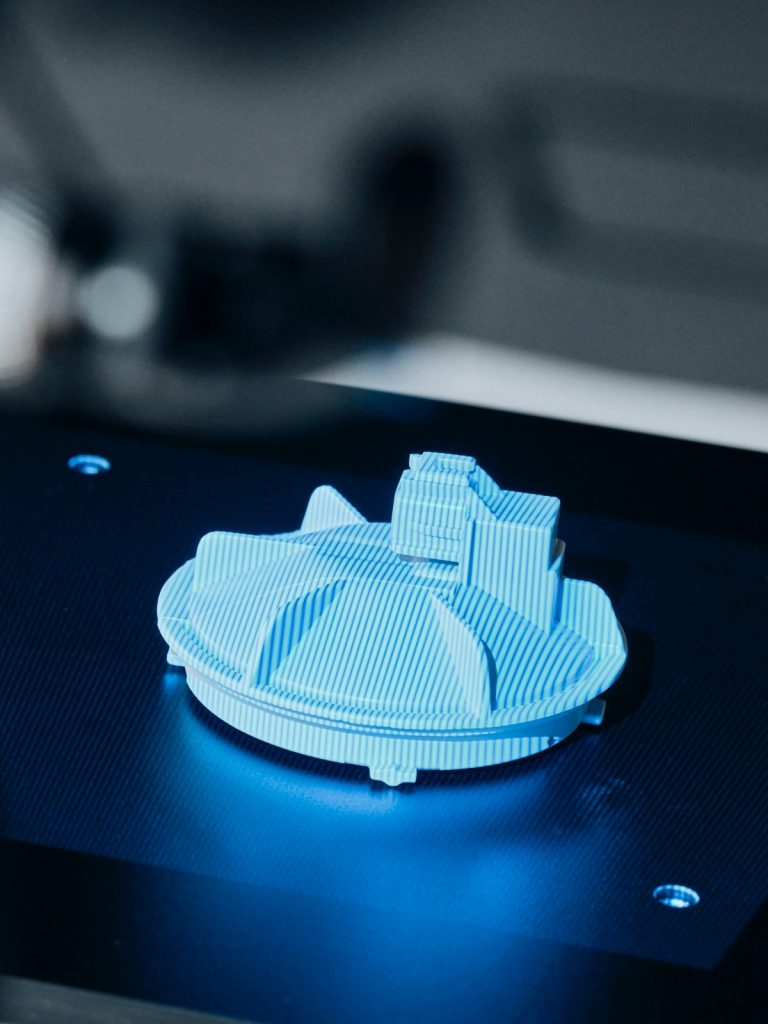
条纹投影实现快速扫描
GOM Scan 1 是一款光学三维条纹投影扫描仪。 它通过投射蓝色条纹,快速捕捉零件的完整表面,提供高细节分辨率。

捕捉和创造您的想法
全新 GOM Scan 1 测头与 ZEISS INSPECT Suite 软件结合,支持3D打印,零件三维建模和逆向工程等任务。 测头可以在短时间内快速捕捉到高质量数据,软件强大的网格编辑功能则可以让您轻松地替换零件,创建精确的三维模型,或者进行新产品开发。 无论您有什么样的想法和创意,GOM Scan 1 凭借专业的工业标准,都能使之成为现实。

测量和检测您的产品
搭载 ZEISS INSPECT 软件的 GOM Scan 1是一套可支持您的全工作流程的系统。 它能够帮助您获得准确和全面的测量结果,轻松完成零件检测。 简单高效地导入和对齐CAD和网格文件,创建曲面比较,尺寸分析并生成报告。

将GOM Scan 1 应用到以下领域
• 3D 打印
• 逆向工程和制造
• 虚拟显示或三维模型
• 研究和教育
• 艺术与文物
• 设计
• 医疗保健
配件
助您便捷工作的工具
GOM Scan 1配备了一些实用的配件来支持您的日常工作。 ROT 350是一款自动转台,它可以让您的扫描流程更加高效便捷。 您可以使用桌面支架或是三脚架来安装扫描仪。 可以将所有东西打包到行李箱中,并将它带到任何您需要的地方开展工作。

技术参数
GOM Scan 1 (100)
单次扫描点数量
600万
点间距
0.037 mm
测量范围
100 x 65 mm²
工作距离
400 mm
光源
LED
重量
约 2.5 kg
尺寸
290 x 215 x 80 mm³
缆线长度
5 m
连接口
USB 3
操作系统
Windows 10
软件
ZEISS INSPECT
GOM Scan 1 (200)
单次扫描点数量
600万
点间距
0.060 mm
测量范围
200 x 125 mm²
工作距离
450 mm
光源
LED
重量
约 2.5 kg
尺寸
290 x 215 x 80 mm³
缆线长度
5 m
连接口
USB 3
操作系统
Windows 10
软件
ZEISS INSPECT
GOM Scan 1 (400)
单次扫描点数量
600万
点间距
0.129 mm
测量范围
400 x 250 mm²
工作距离
500 mm
光源
LED
重量
约 2.5 kg
尺寸
290 x 215 x 80 mm³
缆线长度
5 m
连接口
USB 3
操作系统
Windows 10
软件
ZEISS INSPECT




