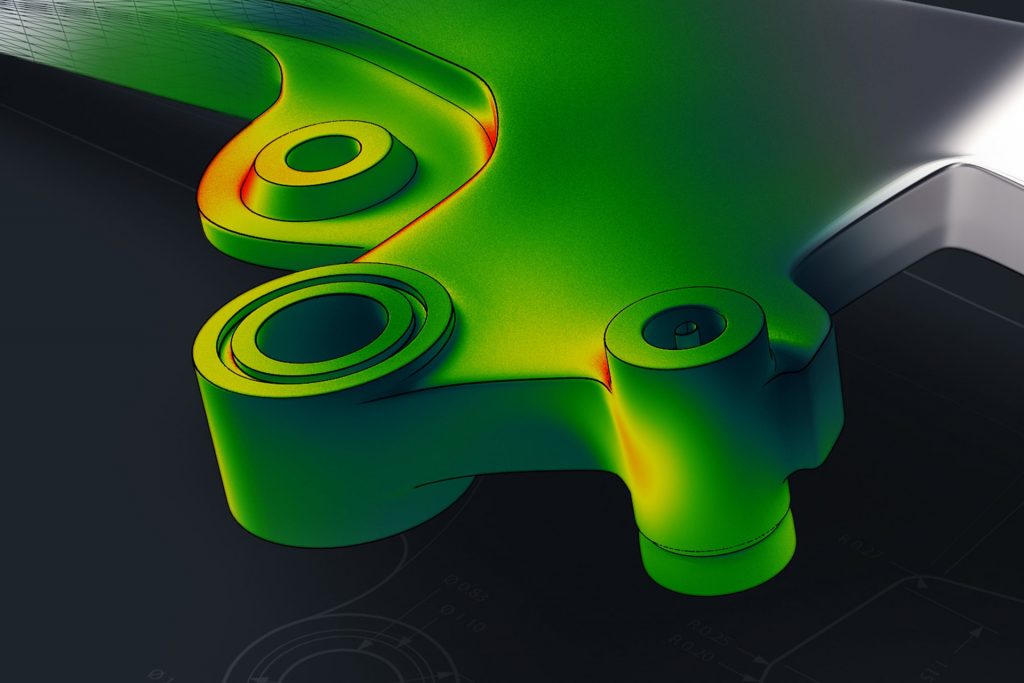The ATOS Q is the high performer when it comes to industrial 3Dscanning. Until now GOM Inspect Pro supported the sensor for optimal inspection. With GOM Inspect Pro Line however, the quality control of a high variety of parts becomes even more intuitive. A number of progressive features with improved functionalities upgrade your possibilities and help to generate clear results.
3 features make the difference in 3D inspection
Live Tracking
With the live tracking feature you can use the ATOS Q sensor as a live tracking device. Whether you want to position your part during an assembly or do an alignment beforehand, GOM Inspect Pro Line assists your project
Back Projection
Elements, like lines, logos, colorplots etc., can be easly projected onto your physical part. Experience the intuitive back projection feature support you in machining or visualization. The major advantage: more detailed and distinct measurement results.

Touch Probe
Many inspection tasks hold the challenge of hard to reach areas. Combining the ATOS Q sensor with the Touch Probe makes up for it. Scanning deep pockets, boreholds and overall narrow spaces becomes possible and thus generates comprehensive scan data.